Extract Data From Your Business Documents
Extract important data from Word, PDF and image files. Send to Excel, Google Sheets and 100’s of other formats and integrations.
No credit card required
How it works
Docparser identifies and extracts data from Word, PDF, and image-based documents using Zonal OCR technology, advanced pattern recognition, and the help of anchor keywords. There are 3 steps to set up your document parser.
Upload / Import Document
Either upload your document directly, connect to cloud storage (Dropbox, Box, Google Drive, OneDrive), email your files as attachments or use the REST API.
Define Rules
Train Docparser to extract the data you need, with zero coding. Select preset rules specific to your PDF or image document, using options that fit your document type.
Download / Export Data
Either download directly to Excel, CSV, JSON, or XML formats, or connect Docparser to thousands of cloud applications, such as Zapier, Workato, MS Power Automate and more.
Parse your documents
Choose from a selection of Docparser rules templates, or build your own custom document rules.
Invoices
Extract important invoice data, then integrate with your accounting system or download as a spreadsheet. Pull data such as reference number, dates, totals or line items.
Purchase Orders
Extract purchase order data and move it directly to your order management system, accounting system or any endpoint of your choice.
Bank Statements
Convert credit card and bank statements into spreadsheets such as Excel, or another format for your accounting system.
Contracts & Agreements
Extract recurring data from all types of legal agreements, such as rental & leasing contracts, warranty & insurance agreements or form based contracts.
HR Forms & Applications
Easily pull data HR forms, such as enrollment forms, application forms, reports, feedback forms, payroll or any other HR related documents and convert into an actionable format of your choice.
Shipping Orders & Delivery Notes
For brick & mortar stores, dropshipping businesses, or anything in between, automate processing of your delivery and shipping notes, including barcodes and QR codes.
Product & Price Lists
Extract tables from PDF product lists and input to your POS, eCommerce site or even Excel. Even parsing scanned documents is easy with the built-in OCR PDF Scanner feature.
Zonal OCR
Extract Table Data
Scanned Image Preprocessing
Checkboxes & Radio Buttons
Form data responses are recognized and the responses extracted.
Barcode & QR Code Selection
Template Types
Invoices
Extract important invoice data, then integrate with your accounting system or download as a spreadsheet. Pull data such as reference number, dates, totals or line items.
Purchase Orders
Extract purchase order data and move it directly to your order management system, accounting system or any endpoint of your choice.
Bank Statements
Convert credit card and bank statements into spreadsheets such as Excel, or another format for your accounting system.
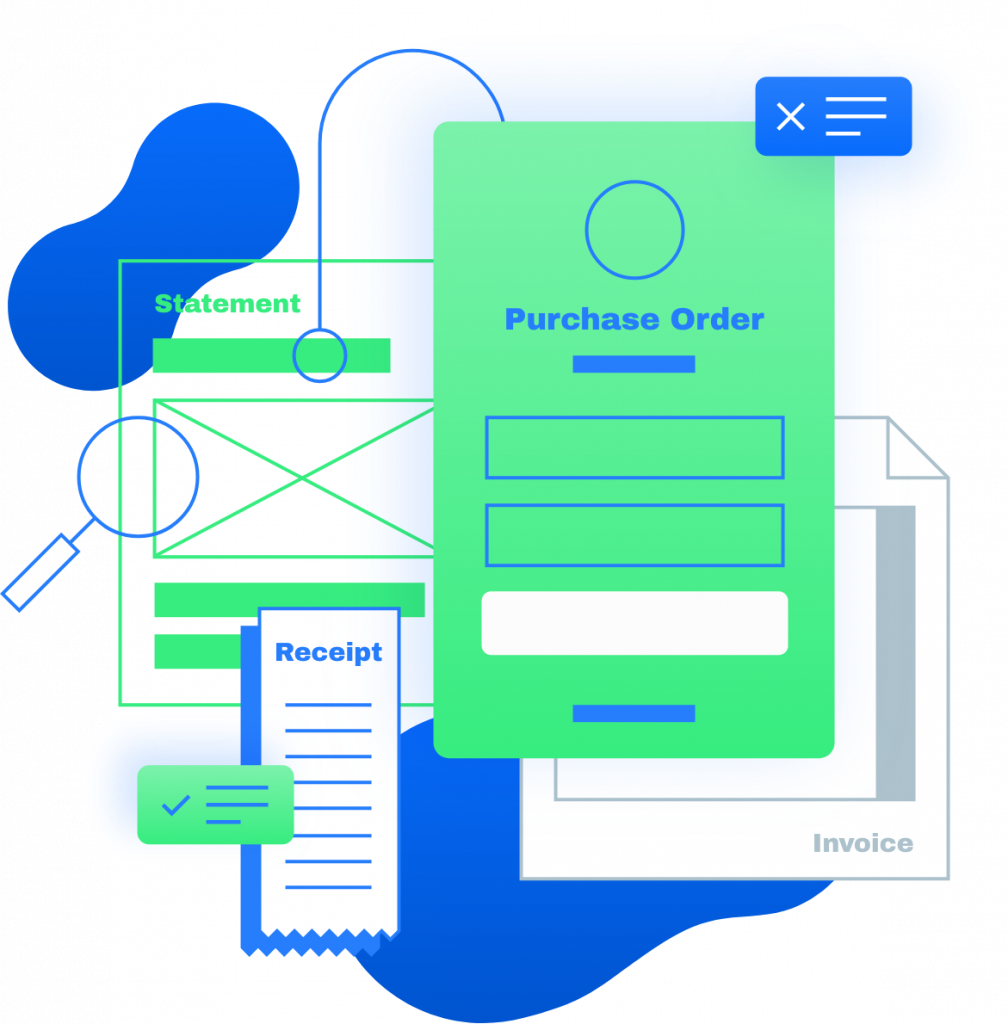
Template Types
Contracts & Agreements
Extract recurring data from all types of legal agreements, such as rental & leasing contracts, warranty & insurance agreements or form based contracts.
HR Forms & Applications
Easily pull data HR forms, such as enrollment forms, application forms, reports, feedback forms, payroll or any other HR related documents and convert into an actionable format of your choice.
Shipping Orders & Delivery Notes
For brick & mortar stores, dropshipping businesses, or anything in between, automate processing of your delivery and shipping notes, including barcodes and QR codes.
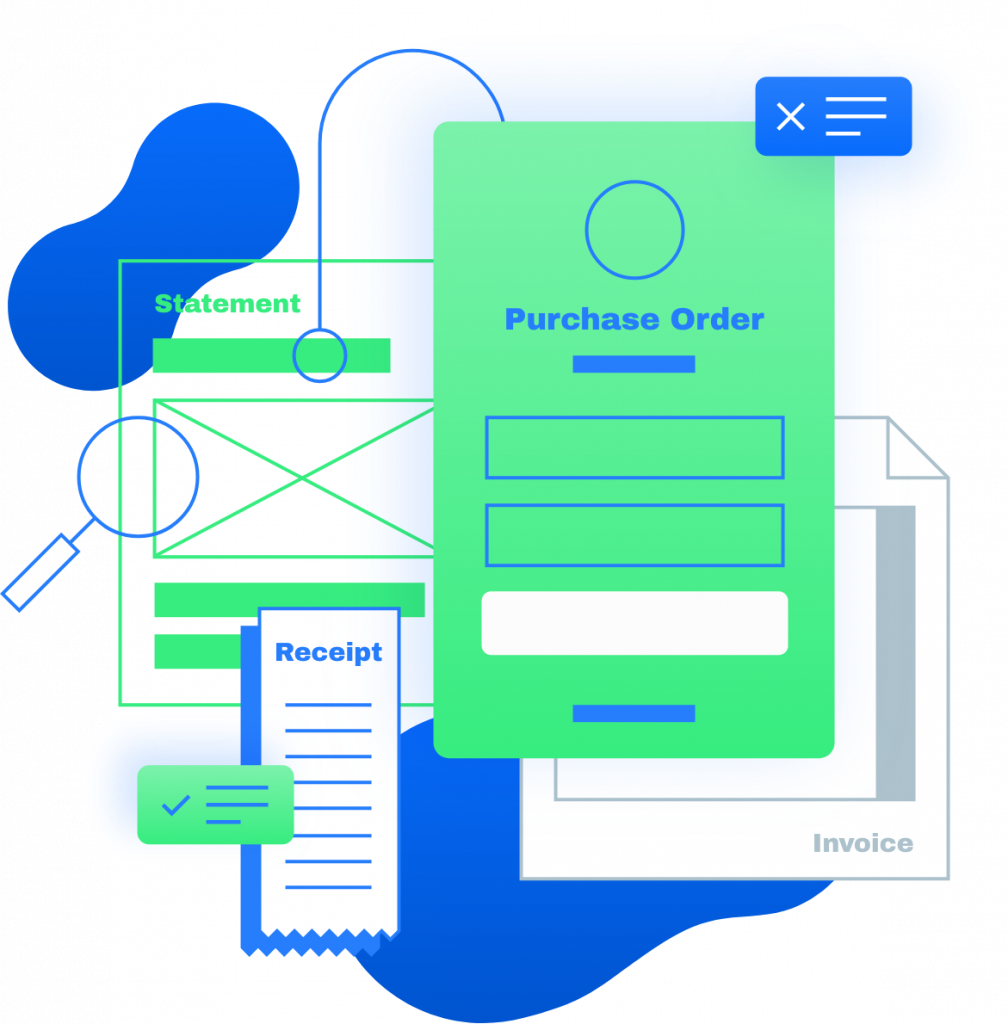
Build Your Own Templates
If one of our quick start templates aren’t suitable for your needs, you can build your own rules from scratch. Here are our Top 5 most popular rule creation solutions.
Zonal OCR
Drag a rectangle to outline the data area you’d like to select.
Extract Table Data
Define rows/ columns by dragging/ dropping column dividers into place.
Scanned Image Preprocessing
Deskew images, remove scanning artifacts and other image imperfections.
Checkboxes & Radio Buttons
Form data responses are recognized and the responses extracted.
Barcode & QR Code Selection
Process Barcode and QR-codes with the built-in scanner.
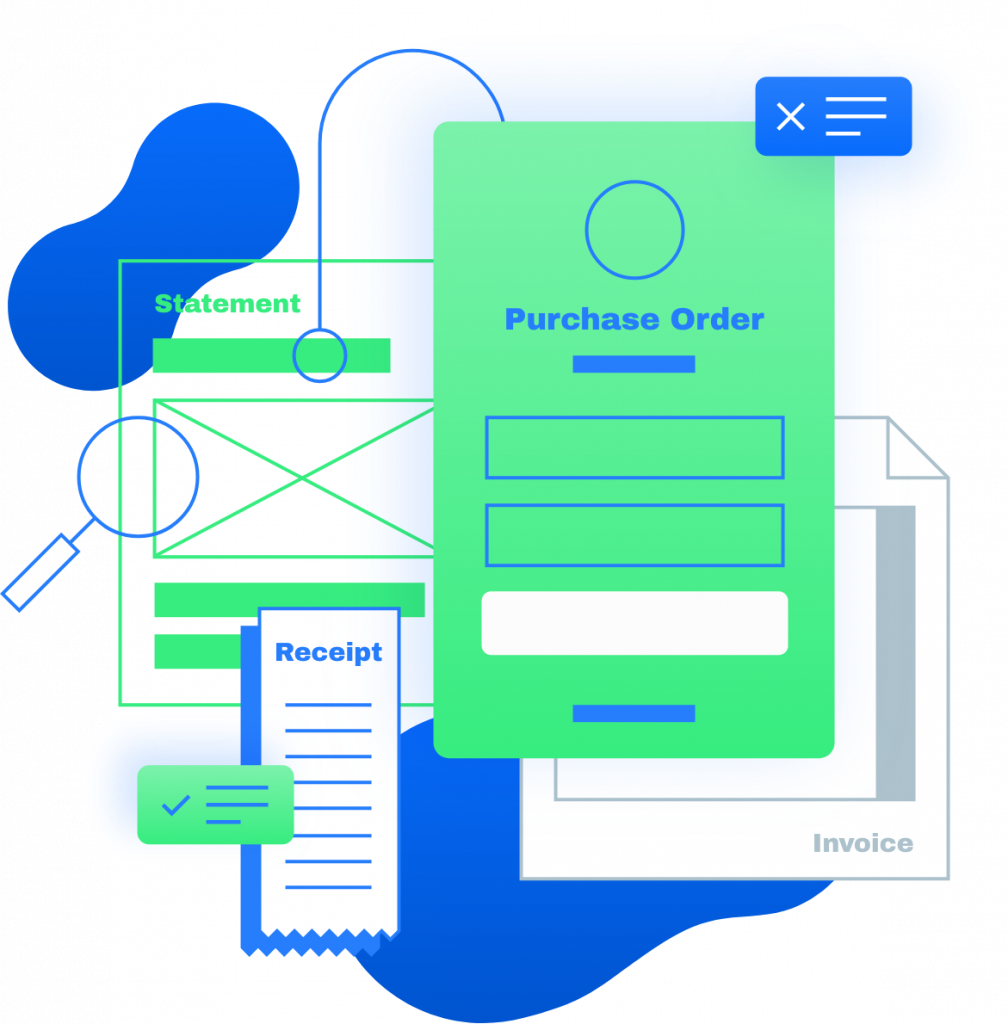
What our happy customers have to say


