Data is king, and databases are the hub of data. All business organizations have a database – whether SQL based or NoSQL based – that acts as a repository for all of their key business-related information. But how would you use this database if the data to be used in it is only available in form of paper documents? Getting the data out of scanned documents such as PDF, images, or typed invoices is difficult. So what are the options when it comes to “scan to database software” that can create database records from documents? Read on and find out!
Replace Manual Data Entry With An Automated Scan To Database Software Solution
So, what do businesses do if relevant data is trapped in documents? How do they extract the data from scanned documents and move it to a SQL (MySQL, Postgres, Access, …) or NoSQL (Mongo, Redis, …) database?
Too often, manual data entry is the go-to solution instead of a fully automated “scan to database” process. Manually extracting and re-keying data from documents is however not only time-consuming but also error-prone. One tiny error can lead to bigger miscalculations and wrong results in the database. Manual data entry may be a valid solution if you are dealing with low volumes of documents, or if your documents don’t follow a certain layout structure.
Manual data entry does however not make any sense at all if you are dealing with the same type of documents every week and if your documents follow a certain layout structure (think invoices or forms). In this case, software like Docparser can automatically extract data from scanned documents and transfer to the database for you at a fraction of the costs.
Docparser is a software solution that can extract individual data points or table data (line items) from documents, post-process the data so that it fits your needs, and provide you easy-to-handle structured data which can be imported into your SQL or NoSQL database.
How Does Docparser Convert Data From Scanned Documents to Database Records?
First off, Docparser is not a traditional desktop scanning software as it does not connect to your scanner. Docparser is a software that comes into play once your document was scanned, either by you or by someone else in your company. What we specialize in is getting data out of documents and make sure that the extracted data is available where you need it. So yes, we are a “scan to database software”, but the scanning needs to done by you.
Docparser helps you in capturing data from PDFs, such as bank statements, invoices, images, and other scanned documents.
Docparser was built for the modern cloud stack and comes with various cloud integrations that can help you fetching your documents and moving your parsed data to where it belongs.
Below is a step-by-step guide of how Docparser extracts data and converts it into database records or tables. The steps listed below apply to all kinds of databases – MYSQL, Postgre, Access Database, or any other NoSQL Database such as Mongo.
How To Scan to Database
- Import your scanned document or file to Docparser
- Identify the data items you want to extract
- Set up the parsing rules by selecting the data you need (see animation below)
- Your extracted data is ready to be downloaded from our API or as files
- Pipe the extracted data to your database (see below)
Here is a quick animation that shows our easy-to-use parsing rule editor. Creating parsing rules usually only takes a couple of minutes and you only need to create them once for each type of document you want to process. Once your parsing rules are created, the following documents are automatically processed accordingly and all data extraction is fully automated.
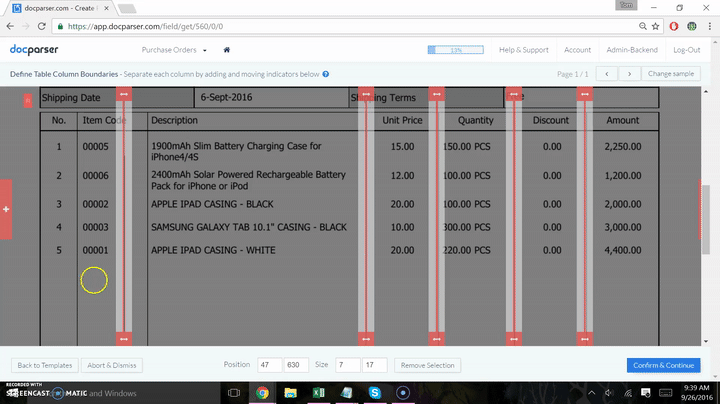
Moving Extracted Document Data To Your Database
You have the data extracted from the documents. And you need it to be sent to the database. This is how you do it with Docpraser.
There are three ways of doing it. You can pick any one of these based on your business requirements and depend upon the database you are using – SQL, Access or any NoSQL database.
- Download and Upload – download the extracted data in whichever format you need it in and upload it manually on your database. Most SQL databases have an option of ‘upload’ where you can manually upload a file and use its data.
- Docparser Integrations – to make your business process continually seamless, we have integrations with several cloud-based platforms such as Zapier, Workato, Google Sheets etc. In this case, you don’t need to download the extracted data. Using our integrations, just move the data forward to your back end software.
- API – if your business requires a custom script, you can do that as well. If none of our integrations are of any use to you, you can develop your own custom script by using Docparser API and customize it as per your business needs.
What Kind of Databases Can Docparser Work With?
Docparser does currently not provide a direct database integration and you are free to choose any of the three options described above. That being said, there is no limitation regarding the database system you are using. In other words, it doesn’t really matter if your database is a SQL, NoSQL or simply a combination of Excel sheets and Google sheets, Oracle database, IBM Database, SQL database, SAP ASE, Postgre, MYSQL, Teradata, Informix or Mongo.
Can Docparser Extract Table Data?
Docparser is capable of extracting simple data fields, as well as table data from your documents. While simple data fields can be extracted even if they don’t have a fixed position in your documents, a fixed document layout is required for table data extraction.
How good is the OCR to Database accuracy?
We strive hard to give you the maximum OCR accuracy. As a rule of thumb, the accuracy should be near to 100% if your scans are well aligned, with high contrasts and a reasonable scan resolution (300DPI).
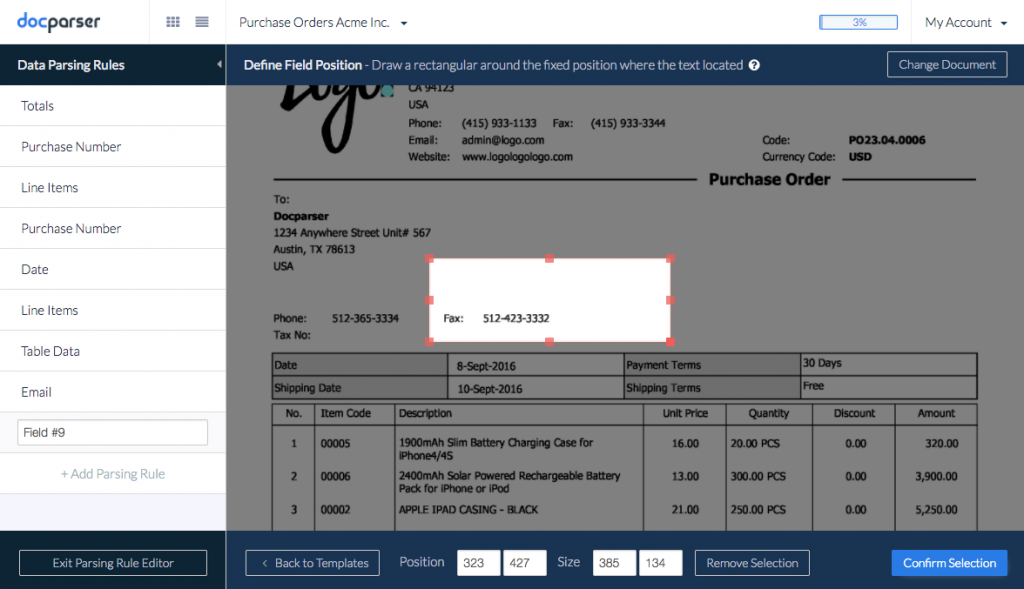
Can I Use Docparser In A Cloud Environment?
Docparser is a hosted cloud application and works with any modern internet browser. We do also offer a REST API which allows you automatically import documents and obtain the parsed data.
What About Parsing Batches Of Files?
Docparser has clients that deal with thousands of invoices and receipts each day. Our software is equipped with the capacity to handle batches of files ranging from tens to hundreds of thousands of documents. If you have any custom requirements, you can always contact us.
What Else Should I Know About Docparser?
Here are some of the other features of Docparser:
- It gives you a free account option so you can test it to find out if it is suitable software for your business.
- Docparser is very simple and convenient to use. It requires no technical background or coding to be used and integrated into your business. So, if you operate in a non-technical space, Docparser can be used without any hesitation.
- We provide excellent customer support to all our customers not only during the sales but also after-sales. You just have to call us if you face any problem in using it.
Want to try Docparser? Just let us know.



2 Responses
Does this software capture handwritten documents?
Hi Denise,
Thanks for reaching out! At this time Docparser does not offer Intelligent Character Recognition which supports hand-written data.
Sorry we can’t help here, I would recommend Googling ICR solutions that are built for your use case – if you have any questions please let us know at [email protected]
Best regards,
Joshua from Docparser