Manual data entry is a common problem across all markets and industries. Typing information by hand into ERP systems is time-consuming, tedious, and error-prone. Thankfully, you can use automation tools like Docparser to save hours of work and prevent human error. In this case study, we’ll take a look at how Alpine Industries used to struggle with manual data entry and how things changed after they started using Docparser to automate ERP data entry.
No credit card required.
The Problem: Manual Data Entry
Alpine Industries is an American company that designs and manufactures a wide range of high-quality products for the foodservice and janitorial industries. These products include:
- Facility maintenance products (trash cans, signs, air fresheners, etc.)
- Janitorial supplies
- Restroom accessories
- Restaurant supplies
- Social hygiene supplies
- And much more.
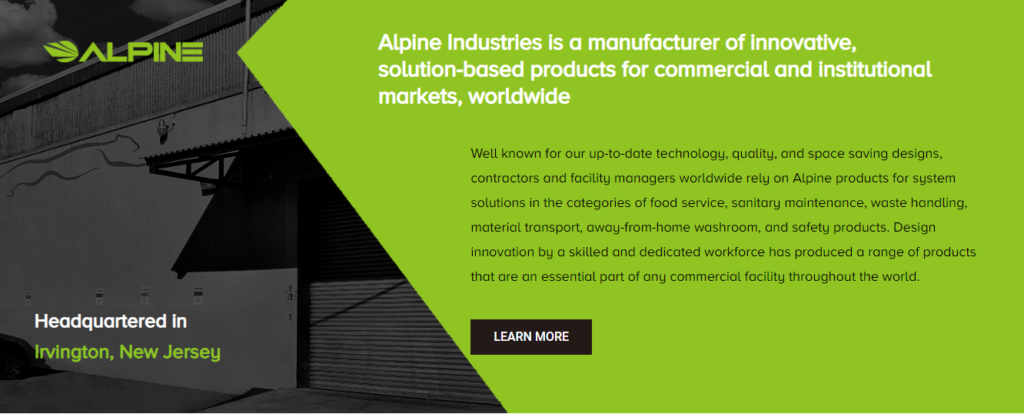
Alpine Industries receives a large number of PDF documents daily, including purchase orders, invoices, shipment notifications, and backorder notifications to name a few. The staff in charge of processing all these documents had to read the information inside and manually type it into their ERP system. For instance, the accounts receivable departments used to spend hours recording batch payments from big customers.
While ERP systems help automate many tasks, outside processes like manual data entry can bog down their potential. The solution then is to fully automate workflows, including the processes that precede those performed using an ERP system.
How Alpine Industries Uses Docparser with Their ERP System
What used to take hours now only takes under five minutes. Now, the accounts department parses information from documents into a Google spreadsheet which they turn into a flat file to be uploaded on their ERP system. Moreover, the company can scale without having to worry about the increasing amount of documents to process.
Alpine Industries also uses Docparser to streamline tracking updates from their largest vendor. The company used to receive e-faxed invoices that had to be processed manually, use the tracking number on the vendor’s website, and then manually update their own website. Things are different now: Alpine Industries pulls daily shipping reports from FedEx, adds them to a cross-reference table in Google Sheets, and uses that information to update the running list of live-parsed invoices coming from Docparser through a live inbox. The company gets accurate information on which items are shipped and when, which is then uploaded to their website. This has effectively allowed the customer service team to save several hours each day.
How Your Business Can Send Data to Your ERP with Docparser
Docparser uses mainly Optical Character Recognition (OCR) to scan documents. It executed pre-set instructions called Parsing Rules to identify and extract data.
Here is how you can use Docparser to automate ERP data entry:
Step 1: Sign up for a free Docparser account
First, sign up for a trial Docparser account. It’s free and no credit card information is required. You can use all features with a large amount of parsing credits to get started.
Step 2: Select a Document Parser
Docparser has a library of Document Parsers, each built for a different type of documents including invoices, purchase orders, forms, etc. In case your documents don’t match the suggested categories, you can create your own Document Parser with unique Parsing Rules.
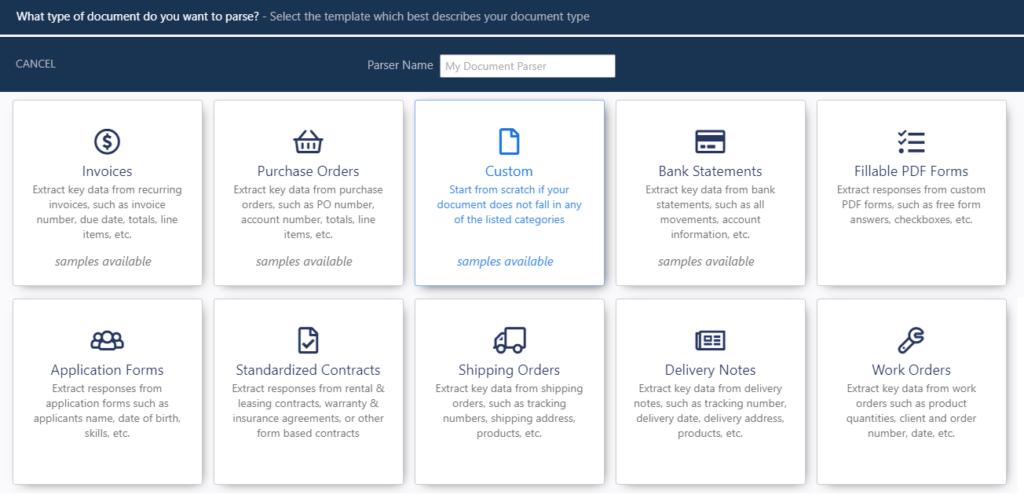
Step 3: Import a Sample
Upload one or several sample documents (either scanned or digital) to start setting up your Parsing Rules. To do this, you can upload the sample document from your computer, connect your storage service provider like Google Drive or Dropbox, send an email with an attachment, or use our REST API.
Step 4: Create Parsing Rules
You will find a variety of Presets for different types of data, like dates, names, telephone numbers, transactions, text, tables, etc.

Choose a Preset that is relevant to your PDF document and use tools like data field croppers and column dividers for tables to isolate the data you want. Refine the results with table and text filters until the data can be extracted in the format you want. Repeat the same process for the other data fields in your document until all the data within is ready to be extracted.
Step 5: Check the accuracy of your data
To check the results of the parsing process, go to the ‘Documents’ section of your dashboard. You will find the parsed data there. If it hasn’t been extracted with 100% accuracy, you can edit your Parsing Rules to improve the results.
Step 6: Send your data to your ERP
Docparser has a large number of integrations with cloud applications like Zapier or Salesforce. These integrations allow you to quickly send your data to these applications so you can use it there.
Docparser can also send your data to any HTTP API endpoint, including most ERP systems. Similarly, you can send your data directly to an Excel document that is stored in OneDrive.
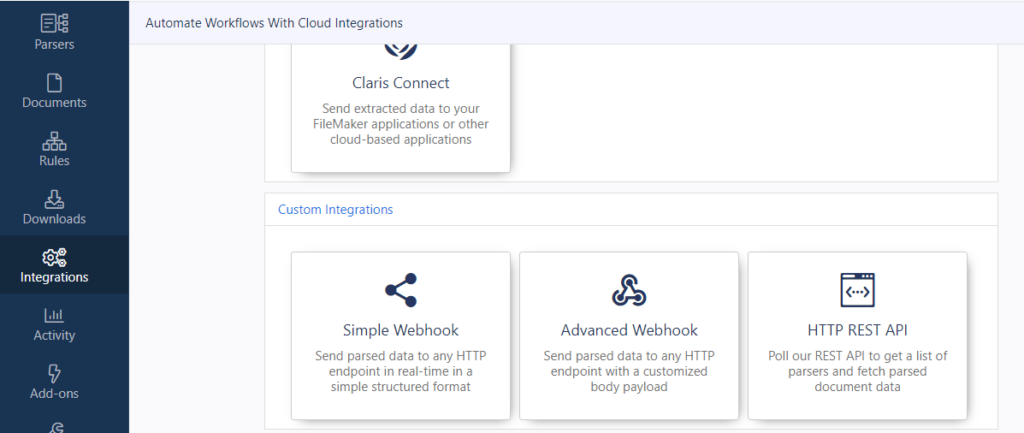
To send your data to your ERP system, go to ‘Integrations’ and scroll down to ‘Outbound Integrations’. Select the ‘Simple Webhook’ option, type a name, and paste the target URL that corresponds to the appropriate record.
Note that you can always reach out to our Support Team to help you set up a custom integration.
What Alpine Industries Has to Say About Docparser
Here is what Asher Lovy, web projects manager at Alpine Industries, has to say about Docparser to automate ERP data entry:
“I went with you guys because your interface was the perfect blend of robust and user-friendly, your customer service is excellent, you handle volume and scaling very well, and the pricing is incredibly reasonable.
[…] What we love so much about Docparser is how straightforward it is to create parsing rules. The system is incredibly user-friendly, and when we’ve hit a wall we can always count on the customer service team at Docparser to help us get past it.”
You can also watch this video review where Asher explains how Alpine Industries benefits from Docparser.
Automate Data Entry like Alpine Industries
Like Alpine Industries, you don’t have to keep losing hours upon hours inputting data manually. Docparser uses cutting-edge OCR technology to extract data from PDFs to your ERP system with great accuracy. This will free up the time you need to do more impactful work and succeed in your industry. Try Docparser for free to automate your workflows and experience the benefits first-hand.
No credit card required.


