Processing business documents is often seen as a tedious chore. No one likes typing data for hours or wading through their inbox to find a document. But thanks to the evolution of processing technologies, you don’t have to go through great pains to get data where it needs to be. With the right software solution, you can automate much of document processing. If this sounds like something your business would benefit from, keep reading to learn more about document processing, its benefits, types, and how to start implementing it with Docparser.
Automate Tedious Tasks with Docparser
Save time and money by automating data extraction.
Try Docparser for free. No credit card required.
What is Document Processing?
Document processing refers to the use of a software tool to convert data that was typed or handwritten into structured, machine-readable data.
Traditionally, this term used to refer to processing done manually. But with the rapid evolution of technology, document processing now refers to the use of an automation tool that processes documents with little to no human intervention.
80-90% of business data is unstructured and often trapped in paper documents, scanned documents, PDF and Word documents, emails, online forms, etc. This makes manual processing too costly to be viable.
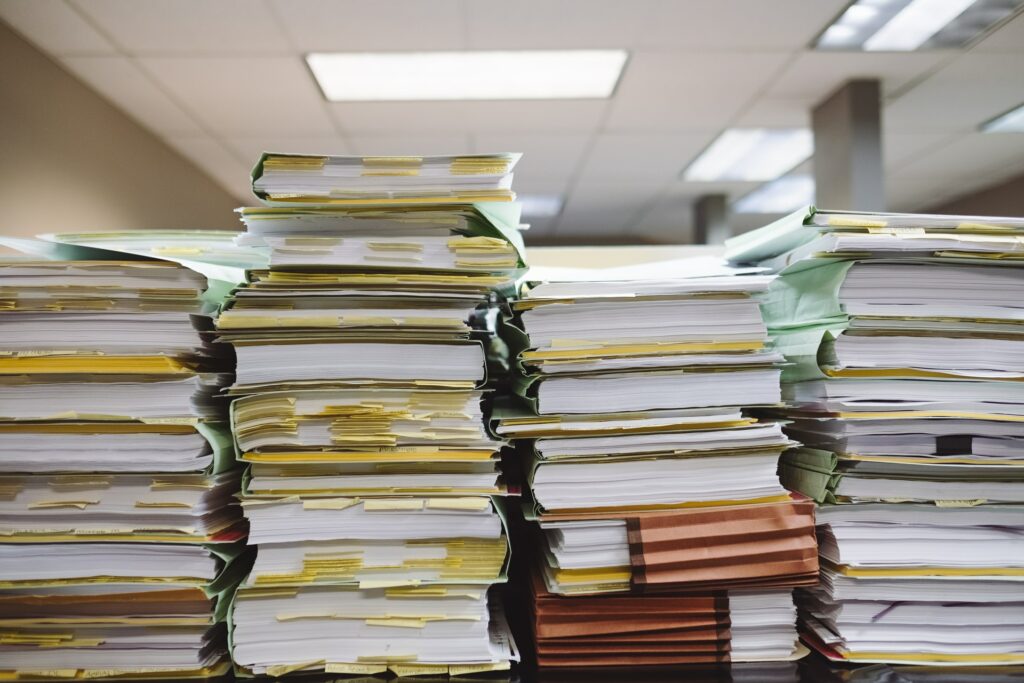
Business data must go into databases before workers can use it. Up until recent years, most employees would perform that task by themselves, opening paper or electronic documents and examining them one by one to enter data by hand.
This inefficient approach is going the way of the dodo. Nowadays, you can use processing solutions to convert unstructured and semi-structured documents into structured data ready for use, with equal if not higher accuracy than humans.
How does document processing work?
Document processing solutions generally follow this process:
- Pre-processing. The solution applies techniques like cropping, noise reduction, and deskewing to improve the quality of documents before their processing starts.
- Data classification. Documents are classified by type or structure based on patterns and contents.
- Data extraction. The solution uses OCR, ICR, and other technologies to extract data according to the rules set by the user.
- Data validation. RPA bots check and validate the processed data. Unvalidated data is sent to a human user for manual processing.
- Data storage and integration. The validated data is stored within the solution and integrated with downstream applications.
What documents can you process?
You can process virtually any document that is received or created routinely, whether it’s structured or not. For example, you can process invoices, contact forms, bank statements, bills of lading, loan applications, and a whole lot more.
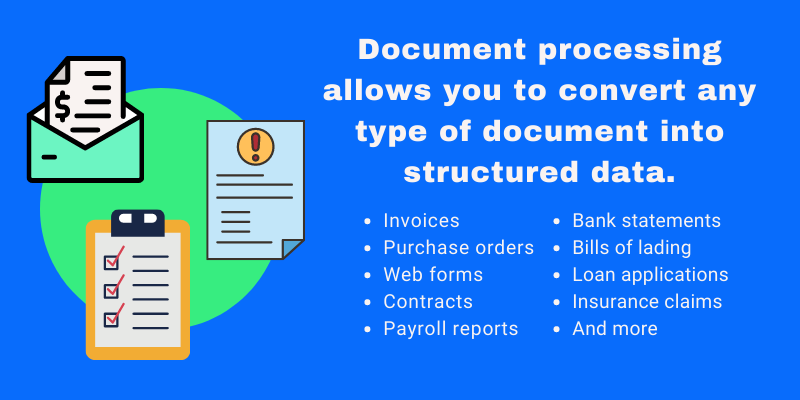
Document processing solutions help professionals allocate their time and energy to more impactful tasks while reducing the cost of processing documents. If you’re thinking this sounds great, well, there’s even more that you can achieve with the right document processing tool.
Automate Your Workflow
Save time and money by automating data extraction.
Try Docparser for free. No credit card required.
What Are The Benefits of Document Processing?
Businesses worldwide are using document processing tools to work more efficiently. No matter what industry you operate in or what documents you need to process, you will find the ROI of a processing solution to be well worth the investment.
Let’s take a deeper look at how you will benefit from document processing.
1. Save time and money
The traditional approach to processing documents is time-consuming and error-prone. It also keeps professionals from performing more important tasks. Furthermore, hiring more staff and outsourcing are both very expensive alternatives. So manual processing is no longer a viable option.
By investing in a tool that efficiently processes documents, your employees can save hours of tedious work. They free up the time to perform higher-value tasks that are more rewarding for them and more impactful for your bottom line. Think customer service, marketing, creative problem solving, etc.
2. Improve data accuracy and quality
Manual processing invariably leads to human error, which affects data quality and adds costs. Employees will always make data entry errors, especially when there is a large amount of documents to process in a short amount of time.
The cost of human error quickly escalates when decisions are made based on incorrect information and people spend a lot of time finding and rectifying errors.
By adopting a document processing tool, you drastically reduce human error and prevent its heavy costs. Plus, the improved data quality makes it easier to uncover valuable insights that guide your business decisions.

3. Streamline workflows
Being able to process documents rapidly is critical in some industries like healthcare, finance, and logistics. Manual processing often causes bottlenecks in processes, stress for employees, and a poor customer experience.
On the other hand, using a document processing solution allows your organization to extract data, store it, and make it accessible for the people who need it. As a result, processes require less time and involve fewer people, allowing everyone to work faster and better.
4. Improve security and compliance
Processed documents are stored in secure databases accessible to only authorized personnel. This protects sensitive information from unintended exposure and reduces the risk of fraud.
Furthermore, the higher data accuracy allows for better regulatory reporting and better compliance. Audits will be much less stressful and you will avoid fines and lawsuits.
What Is OCR, RPA, NLP…?
Document processing relies on several AI-based technologies to convert documents into structured data. I have already mentioned some of them (OCR, ICR, PA) in the previous sections.

Granted, these acronyms can be a bit confusing to wrap your head around. So let’s take a brief look at what each one means.
- OCR (Optical Character Recognition): OCR scans documents to identify both typed and handwritten text. It’s particularly useful for processing image documents and converting them into machine-readable data. Read our blog post “What is OCR?” to learn more.
- ICR (Intelligent Character Recognition): ICR is a more advanced version of OCR that can identify handwritten characters with higher precision.
- RPA (Robotic Process Automation): RPA refers to the use of bots to perform repetitive tasks, specifically the extraction of data from documents with similar structure according to pre-set rules.
- ML (Machine Learning): a branch of AI that aims to imitate human intelligence. Simply put, algorithms are trained to independently improve their ability to execute tasks based on data. Machine Learning has broad applications, like chatbots and YouTube video recommendations, and is used in OCR as well.
- NLP (Natural Language Processing): a subset of Machine Learning that analyzes language to understand its meaning and derive insights.
Document processing solutions use a combination of these technologies to process documents effectively. The more advanced solutions, also known as Intelligent Document Processing (IDP) solutions, can go beyond data capture to analyze sentiment, classify text, summarize content, and much more.
How to Choose the Right Document Processing Software for Your Business
There are many software solutions that can process documents, but they can be quite different from each other. So let me give you five considerations to keep in mind as you look for the right document processing software for your specific business needs.
1. Processing capabilities
You should look for a solution that can accurately extract information (both typed and handwritten) from a variety of document formats, including scanned documents with not-so-great image quality.
You might not need every AI technology used in document processing. But make sure that the features offered by your solution provider align with your own processing needs and that the team behind the processing solution can assist you with custom feature requests if the need arises.
2. Ease of Use
It’s essential that your software solution is user-friendly and ideally no-code. This means the UI is intuitive and any user can use that solution without technical knowledge like coding.
Plus, users should be able to start processing documents right quickly. Web-based solutions are great for this, as opposed to desktop software that every user must download and install on their computer.
3. Integration options
Your document processing software should allow for integration with your systems. In other words, you can directly send your processed data to any cloud app you use. This integration feature is important because it eliminates the need to manually import data every time your documents are processed.
Additionally, your solution should also give you the option to download your data as a file in formats like Excel or XML.
This is another area where you will find Docparser to be useful. You can integrate Docparser with 1,500+ cloud apps like Google Sheets, Zapier, Microsoft Power Automate, and so much more.
4. Security
It’s perfectly reasonable to be concerned about how secure a processing solution is. After all, your business data will go there. So you should choose a solution that follows the latest web security standards and keeps all of your data strictly confidential.
At Docparser, we use SSL encryption to protect login details. We also use firewalls and server hardening. Furthermore, data is deleted after a certain amount of time the user can set. You can learn more about how we handle security in our security statement.
5. Flexible pricing
When investing in document processing software, you shouldn’t have to pay for more than what you need. Thankfully, most processing solutions follow a tiered-pricing model so you can choose the pricing plan that fits your processing needs. As your business grows and the amount of documents increases, you can upgrade to a higher tier that allows you to process more data.
How to Get Started with Document Processing
If your team is struggling with manual data entry, you can solve that problem once and for all by using Docparser to parse documents.
Docparser uses zonal OCR, pattern recognition, and anchor keywords to identify and extract data from PDFs, Word documents, image-based documents, and more.
With Docparser, you can build not one but multiple document parsers for all the different types of documents that you need to process, whether that’s invoices, payroll reports, or anything else – all without writing a line of code.
By converting your documents into structured data that goes directly into your systems, you can turn days of work into hours and hours into minutes.
Docparser Use Case in the banking industry
We have thousands of customers in all sorts of industries. Here is how Scott K., Branch Manager in the banking industry, describes his experience using Docparser and how he benefited from it:
“My process in the past was to have to manually type the info into a spreadsheet or into my Salesforce account directly, which is very time consuming for my clerical staff. I’ve automated this process by having the email automatically forwarded to my Zapier account, then they Zap it to Docparser. Docparser then works their magic and sends it back to Zapier that takes the accurate information and uploads it to my Salesforce and starts the lead follow-up campaign and notifies me that there is a new lead to contact. I tried other services in the past, but if there was any variation in the information on the PDF (even one extra space) the information was not accurately parsed. I’ve set Docparser up and have run 100s of leads through it with 100% accuracy and no need to tweak anything.”
– Scott K., Branch Manager
Get started today
You can set up your own document parser in minutes and watch as Docparser processes your documents by itself. To get started, simply follow these steps:
- Sign up for a free Docparser account
- Upload sample documents
- Create Parsing Rules
- Parse your documents
- Download your parsed data or export it to your preferred cloud app
If manual document processing is bogging down your workflows, it’s time to automate this process with Docparser. Start your free account today and see how much time and money you can save.
Automate Your Workflow
Save time and money by automating data extraction.
Try Docparser for free. No credit card required.


