Warehouse automation is one of the biggest technological innovations in supply chain management. With its wide range of applications and massive ROI, it’s no wonder companies all around the world are investing in it.
This need for efficient technology is even more urgent given the continuous growth of eCommerce and the challenges it poses in terms of data management, quality control, lead times, and more. In this article, we’ll take a look at five warehouse automation tools you can implement to overcome these challenges and increase workflow smoothness and efficiency.
Try it free. No credit card required.
What Is Warehouse Automation?
The term “warehouse automation” encompasses a large range of technologies that are used to automate warehouse processes. It can be divided into two main categories: machines and software. The former includes various types of machines are used in warehouses to store and transport goods, including:
- Collaborative mobile robots (also called cobots)
- Pick-to-light systems
- Automated storage & retrieval systems (AS/RS)
- Sortation systems
- Internet of Things
- Etc.
The second automation category includes a large variety of software tools that facilitate warehouse management. These tools can efficiently carry out many tasks related to data entry and management, analytics, reporting, inventory management, and much more (as we’re going to see in a bit).
How Automating Warehouse Processes Provides a Massive ROI
Warehouse automation has many benefits that combine to deliver a huge ROI for your business:
Increased productivity. Automation allows you to save a large amount of time that workers spend walking in a warehouse to store and retrieve goods. To illustrate, an order picker can perform on average 60 to 80 picks per hour, whereas using conveyors boosts the pick rate to 300 picks per hour.
Reduced labor cost. Automation reduces the need for human labor – a large cost in warehouse operations. You need fewer people in your warehouse and they will have less overtime work during periods of high demand. This also means your business can grow without having to hire large numbers of new workers.
Reduced human error. In a study conducted by Stitch Labs, 62.3% of respondents reported human error as the most common cause of inventory fulfillment issues. This isn’t surprising, since employees simply cannot perform repetitive manual tasks without making mistakes at some point. Automated warehouse tools, on the other hand, can work around the clock while maintaining the same level of accuracy. For instance, picking accuracy can reach a percentage of 99.99%.

Improved worker safety. Using robots to lift and carry goods greatly reduces the likelihood of worker injuries, especially in the case of items that are heavy or placed on high shelves.
Maximized floor space utilization. With warehouse robotics like vertical lift modules (or VLM), you can take advantage of vertical space, thus saving up to 85% of otherwise unused floor space, and expand your storage capacity without having to rent additional real estate.
Faster customer service. An automated warehouse enables faster fulfillment while reducing order errors which improves delivery times and customer satisfaction.
Warehouse automation is not just a trend – it’s becoming the new standard in supply chains. Retail giants like Amazon and Walmart have adopted distribution center automation for years, so they were able to quickly adapt to the disruption caused by the pandemic and keep up with the surge in eCommerce demand. That said, rest assured that automation is not reserved for large companies. Every business, whether a large corporation or small bootstrapped SaaS, can implement warehouse automation and benefit from it. Let’s dive into 5 types of warehouse automation tools you can implement along with our vendor recommendations.
5 Types of Warehouse Automation Tools
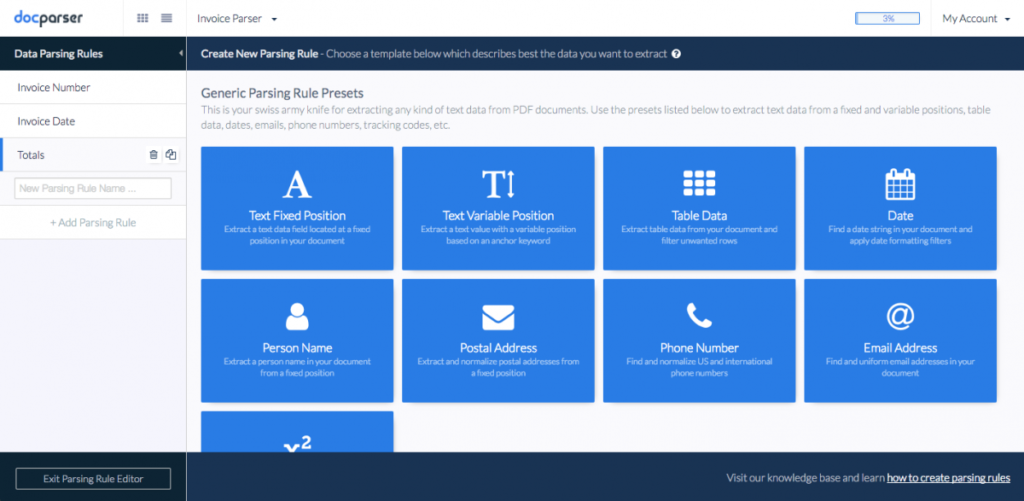
1. Automated data entry
Warehouse employees receive countless documents every day, with data that needs to be processed and inputted. This time-consuming and error-prone process can now be automated. Data entry tools have become extremely adept at recognizing and extracting data from scanned or digital documents like bills of lading or dispatch waybills. Automating the data entry process will help you save a great amount of time while reducing the much costly human errors.
Recommended vendor: Docparser
Docparser uses Optical Character Recognition (OCR), advanced pattern recognition, and anchor keywords to extract data with 100% accuracy. You can then convert your data to various formats or export it to your cloud app of choice.
Docparser users can reduce the document processing time from hours to minutes and easily find up-to-date, correct information on inventory levels, shipments, delivery confirmations, etc.
Rating: 4.81/5 (Software Advice)
Try it free. No credit card required.
2. Inventory management software
Managing your inventory optimally means you have to face challenges like oversells, overstocking, and incorrect information to mention a few. Investing in the right warehouse software solves this by automating manual tasks and giving you instant access to real-time data. This improved inventory visibility eliminates the need for time-consuming manual inventory counts. Some warehouse solutions even integrate technologies such as barcodes and RFID (radio frequency identification) to help with tasks such as finding, tracking, and moving goods.
Recommended vendor: Zoho Inventory
You can use Zoho Inventory to manage orders and inventory – even across multiple warehouses. It helps you efficiently perform tasks like:
- Tracking inventory levels
- Tracking item movements
- Order entry, management, and fulfillment
- Reporting and analytics
Rating: 4.5/5 (Capterra)
3. Warehouse management system
A warehouse management system, or WMS for short, is a comprehensive warehouse solution that automates and optimizes processes. Functionalities vary from case to case, but generally speaking, WMS software provides visibility on various aspects of the warehouse environment – such as item location – and optimizes tasks like daily scheduling and picking of orders.
Using a WMS solution has several benefits, from greater flexibility and scalability to error reduction and achieving a paperless warehouse where information is available in real-time, allowing for faster decision-making.
Recommended vendor: Mecalux
Mecalux sells a solution called Easy WMS that helps with stock control, high-speed picking, dispatches, reception and returns, replenishment, and many other tasks – some of which can be automated.
As the name suggests, Easy WMS is easy to implement and use. It’s also available in two models: on the cloud and on-premise.
Rating: 4/5 (Gartner)
4. Warehouse robotic solutions
As we discussed above, robotics plays a big part in factory and warehouse automation. Robots come in many shapes and forms depending on the tasks they are designed for. They help employees minimize walk time and handle more orders with high accuracy. Warehouse robots can be quite expensive to acquire or rent, so you should carefully assess your needs and choose the right robotic solution.
Recommended vendor: 6 River Systems
6 River Systems sells Chuck, a collaborative robot that uses machine learning and artificial intelligence to perform tasks like put-away picking, sorting, counting, and packing. Chuck relies on warehouse software that determines optimal itineraries so that it can guide employees through their work zones to minimize walking,
Rating: 5/5 (SoftwareConnect)
5. Warehouse management mobile apps
Another option to automate processes is simply to use a mobile app with your smartphone, tablet, or barcode gun. There are many mobile applications nowadays that can perform warehouse management tasks like item tracking or real-time reporting. Using a smartphone can lead be much more productive than the traditional pen and paper approach.

Recommended vendor: Flowtrac
Flowtrac is a mobile application with a plethora of features for warehouse management such as barcoding & RFID, location tracking, scheduling, cost tracking, returns management, and a lot more. The company also offers the option of coding custom features to fit a customer’s unique needs.
Rating: 4.8/5 (SourceForge)
If you’re wondering which warehouse automation tool is the easiest to implement with quick ROI, look no further than data capture automation.
Keep Track of All Your Paper Documents Digitally with Data Capture Automation
Consider the number of documents that are constantly used in warehouse management:
- Work orders
- Delivery notes
- Invoices
- Lorry receipts
- Bills of Lading
- Receiving waybills and notes
- Dispatch waybills
- Stack cards
- Dock warrants
- Warehouse physical inventory count sheets/reports
- Loss reports
- Etc.
Now think of how much time is needed to manually examine these documents and enter the data into your business system. Moreover, since data entry is repetitive and tedious, human error is bound to happen, causing order mistakes, delays, returns, and ultimately dissatisfied customers.
Automating data capture will prevent these issues and help achieve the following results:
- Remove countless man-hours from the data entry process
- Minimize data entry errors
- Increase order accuracy
- Speed up order fulfillment and delivery times
- Facilitate data analysis to extract valuable insights
Getting started with data capture automation can be as easy as signing up for a web-based solution – no need to acquire hardware or wait for a bespoke system to be developed.
How to Use Docparser to Automate Data Capture
Docparser uses zonal OCR, advanced pattern recognition, and anchor keywords to identify and parse data from documents. Using it is quite simple. Here’s what you need to do:
- Sign up for a free Docparser account.
- Choose a document parser for the category of documents you want to pull data from.
- Import your documents.
- Set your parsing rules – these are instructions Docparser follows to identify, extract, and format data. You can choose from a library of templates for common documents or create your own parsing rules with filters.
- Export the extracted data to a CSV, Excel, JSON, or XML file. You can also export your data to a platform you use such as Zapier or Google Sheets.
Once you test Docparser with a few sample documents, you can set up different parsers to handle all the different documents used in your warehouse. Docparser can parse data from multiple documents at once, saving you and your team a tremendous amount of time and effort.
Note: if you have warehouse data trapped in emails, try our email-focused data capture tool, Mailparser.
No credit card required.
A Few Companies that Use Docparser
Our customers use Docparser to pull data from hundreds of documents in a clear and structured form.
For example, MATERIALESDEFABRICA.COM is an online store that sells construction and decoration materials in Spain. Alejandro García, marketing manager, writes:
“The main use for Docparser is we can forward emails with invoices to different Docparser folders depending on the distributor or manufacturer.
Inside each folder, we design rules to extract the info we need from each invoice. As all invoices from the same manufacturer are the same, just do it once and you have the automation done and you save a lot of hours.
Then with the help of another program, Zapier, we collect the invoices from Docparser and save them in a specific format, taking advantage of the previously parsed info (name, amount, date, order number, invoice number, etc.) and send them to Google Drive.
We are happy with the app and how it is working with us. I recommend it to anyone who wants more order in the bills, emails, etc.”
And here’s what Julien from Fourniresto has to say about Docparser:
“As a Buy & Sell company, we receive hundreds of invoices, order confirmations, and shipping notes from our suppliers every day. Each supplier uses a different document format and we were looking for a tool that could digest all different types of documents and convert them to clean and structured data. This is exactly what Docparser does! We have connected Docparser to our Google Spreadsheets account and our supply department is now able to monitor the flow of documents and information in real-time. Needless to say that we have drastically reduced our time used to process those documents!”
Docparser users choose it over other parsing tools for three main reasons:
- 100% parsing accuracy
- Powerful customization
- No coding required
Try Docparser for Free
Streamlining warehouses processes is now necessary to reduce costs and improve the quality of service. The easiest warehouse automation tool to implement is automated data capture, and with Docparser you can get started in minutes. Sign up for a free account or schedule a live demo to see how Docparser works in action.


